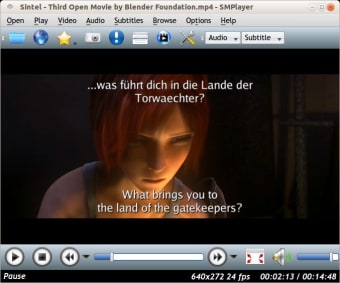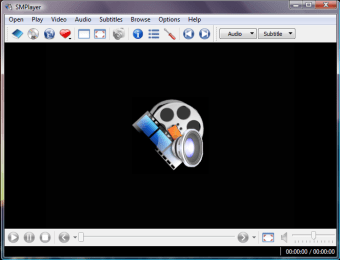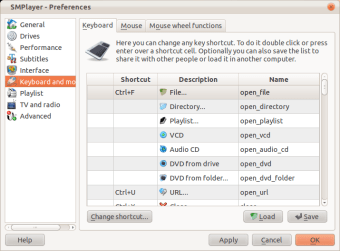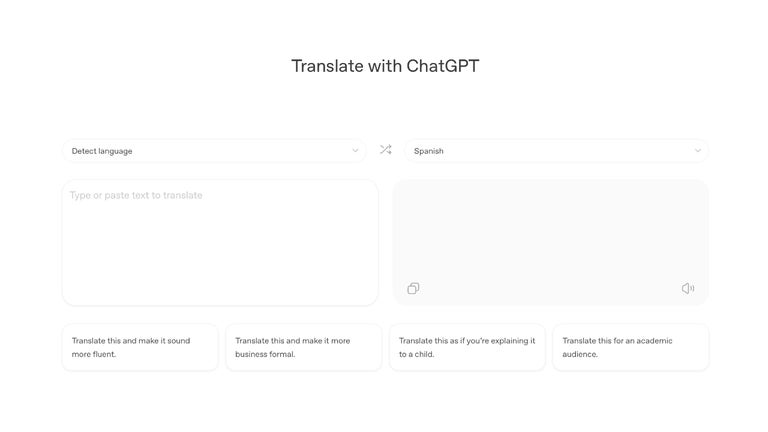Multiformat video player that doesn't need codecs
One of the most frustrating things about video playback is when you don't have the right codecs installed. SMPlayer attempts to do away with this problem completely by attempting to play videos regardless of the codecs they need.
SMPlayer uses the MPlayer engine, which the developers claim can play almost all video formats. In reality, this is not always the case. What you may find is that if you're trying to play a WMV file protected by DRM for example, you will see snippets of the film but not the whole thing.
However, SMPlayer has many other great features that make it an interesting proposition. One of the most useful is the way it remembers most of the settings of files that you play a bit like a DVD Player. If you turn off a film because you're a bit tired, when you open it later in SMPlayer, it will start from exactly the same point where you left it with all the original settings including subtitles and audio.
Another area where SMPlayer excels is in subtitles. SMPlayer allows you to choose subtitles in a variety of formats allowing you to choose the font, size, and even colors.
There are many other great aspects to SMPlayer - audio track switching, mouse scrolling and multiple speed playback - that on top of it's codec free playback, make it an excellent choice.